Social Impact Reporting Resources for Nonprofit Partners
Welcome! True Impact is working with your funder to better share the outcomes of your work through our web-based reporting platform. Whether your program or grant period is just starting, is currently underway, or has completed, True Impact's reporting process will help you tell the story of how your program improves lives. You can get to know True Impact a bit better by watching this brief introduction video.
This resource page contains guidance on completing your social impact report, resources and tools, and Frequently Asked Questions.
Additional questions?
- Search our Help Center which has a wealth of resources both in step-by-step format and short videos that will walk you through each step
- Reach out to us at support@trueimpact.com or contact a Social Impact team member directly
We look forward to working with you and supporting you through the social impact reporting process!
- The Social Impact Team
Social Impact Reporting Process
| 1. Attend a live training or watch a pre-recorded version | 2. Submit your draft report | 3. True Impact team member will provide feedback | 4. Update your report with True Impact feedback | 5. Your funder will have the opportunity to review and provide feedback* | 6. Update report with your funders feedback* | 7. If initial or interim report, come back within 30 days of the report end date to update with final results |
-
To create a new account
- Navigate to www.trueimpact.com/signup
- Enter in your name, email (please use the same email that is included in your “Investment Notification” email) and your organization’s information.
- Create a password.
- If you forget your password or need to reset it, navigate to https://ir.trueimpact.com/#/reset_login
To log into your existing account
- Navigate to the True Impact login page (https://ir.trueimpact.com/#/login)
- Log in with your username (email) and password.
- If you have forgotten your password, you can reset it by clicking on: https://ir.trueimpact.com/#/reset_login
-
- To allocate an investment, log in using the email included in the "Investment Notification" email from True Impact
- Review the “Investments to be allocated” section of the report builder. You will see the investment from your funder and the amount of funding provided. Click “Accept and Allocate”
- Confirm the investment by clicking “Confirm Investment”
- Select how you would like to allocate the investment. You can apply the investment in three ways:
- to an existing report
- to a clone of an existing report (this allows you to create a new report by copying a past report),
- to a brand new report. In this example, we select “Create brand new report.”
- Enter in your program name and then click “Allocate to selected reports only”
- Select an investment type. You have three to choose from
- 1) Incremental (a non-primary contribution to your program’s overall budget)
- 2) Significant (one of the largest contributions to the program’s overall funding)
- 3) Foundational (significant enough funding that its absence might undermine the viability of your program)
- Click “Apply investment”
- Now you are ready to begin building your social impact report.
-
Your report period is the date range that anchors the information that you include in your report. You enter this date range in the “Overview” section of the report builder. Often, this date range is the same as your program year or a calendar year. You’ll want to ensure that the report dates cover the full span of program activities that you describe in the body of the report and captures the period of time you used your funder's donation. For more support, review this help article.
-
Please select all demographic categories that make sense for your project, representing your end beneficiaries. Most grantees are able to identify 3-5 (or more) groups that have or will benefit from their project. If you're not measuring demographics directly, consider using estimated demographic percentages based on government data (ie. US Census QuickFacts). Where possible, please try to include some information about age, race, socioeconomic status, and gender.
-
Your program's logic model is a step-by-step illustration of how your program creates value (also known as an "impact model" or a "theory of change"). In addition to efficiently explaining and quantifying how the program's services translate into social impact, the logic model helps distinguish between outputs, interim outcomes, and end outcomes (i.e., social impact), enabling both the donor and the nonprofit to focus on the proper metrics for evaluating success.
Our Approach
At True Impact, we break outputs and outcomes into a five stage logic model.
Program Development The number of improvements in infrastructure, operating practices, systems, or staff used to deliver a program’s services. (optional) Reach The number of people served by the program. Learn The number of people who then gain the skills, knowledge, motivation, or access to resources that will enable them to achieve success. (optional) Act The number of people who then take action or change behavior in order to achieve success. (optional) Succeed (Social Impacts) The number of people who gain income, health, housing, or otherwise improve their well-being by achieving the program's end goal. -
Please indicate the projected total expenses for implementing the designated project during the reporting period and review this resource for more information.
-
Please ensure that you have submitted your report for feedback. In order to submit, you'll need to dismiss any warnings.
FAQs and Troubleshooting
Below are some common questions we encounter and some guidance on how to address those challenges:
To add team members to your account:
- Account holders can add additional users to your account by clicking on “Account” and “Manage Users.”
- Enter your team member's name, email, create a password, and select the role “Admin."
- Once you’ve set up their account, they can change their password by clicking on https://ir.trueimpact.com/#/reset_login
Read through this alphabetized glossary of terms to better understand the language you’ll see when completing your Social Impact Report.
Your Social Impact Report is an executive summary of your program's goals, activities, beneficiaries, outcomes, and budget.
In creating your Social Impact Report, you'll provide high-level descriptions of your program's goals, activities, beneficiaries, outcomes, and budget. The report questions will change based on how you respond to certain questions. However, all Social Impact Reports will include sections that you can review on this resource page.
The beneficiary section of your Social Impact report captures the key demographics your program serves and the percentage of your beneficiaries who fall into each demographic category. The list of categories is based on a standardized taxonomy from Candid's (formerly the Foundation Center) Philanthropic Classification System.
If your program or organization doesn't track demographics of your beneficiaries, there are a few options to help you complete this section:
- You can estimate the demographics of your beneficiaries by reviewing your community's overall demographics via Census QuickFacts. This is a great option if your program serves a broad community or if your program's beneficiaries represent a reasonable sample of the broader community.
- Alternatively, you can leverage your existing participant tracking methods to add in some basic demographic questions. The data collection doesn't have to be a comprehensive census. You can collect demographic information from a representative sample of participants, i.e., based on membership, registration, or participation in a final event. These questions are often on the last page of an online registration for an event or program, to keep the collection process as lightweight for participants as possible. Below are some example questions you can use to collect different demographic information from your participants.
- Log into your True Impact account. If you don't remember your password, you can create a new one by clicking on the "create a new password" link on the log in page.
- Find your report. Once you've logged in, scroll down to the "Reports to be finalized (upon program completion). If your report is not published, you'll find it in the "Reports to be submitted or published" section. Click on the name of your report to open it.
- Once you've opened your report, click on the "Impact Receipt" link on the left-hand side bar. This opens a PDF of your completed report.
- Click on the print icon in order to print out the report or save it as a PDF to your computer so you can share it with others.
For a video showing how to do this, visit this resource page.
When feedback is ready for your Social Impact Report, you'll receive an email from True Impact. You'll follow these steps to review and resolve our feedback.
- Log into your True Impact account and click on your social impact report.
- Click on "Dashboard" to see all of True Impact's comments.
- Click on specific comments to review the comment in full and corresponding the section of the report.
- Make updates to your report based on our feedback.
- Click the little square next to our comment (in the blue sidebar on the right side of your screen) to resolve our feedback.

- Complete steps 3-5 for each piece of feedback.
- When all feedback has been resolved, you can submit your report for verification.
To finalize your existing report:
-
Go to True Impact’s website at https://login.trueimpact.com and log in using the email address.
-
Find your report in the "Reports to be Submitted or Published" section, and click the Update button
-
In Overview, change the stage of your report to Final Report
-
In Outcomes, update the Final Results fields, as appropriate
-
In Narratives, complete the Lessons Learned and Success Stories fields
-
In Budget, update the Final Results fields
Research, Evidence, and Tools
We have compiled a set of resources here that can help you tell the story of your program's impact. Each link contains evidence, research, or tools that can strengthen your measurement practices or help connect the dots between your program's activities and evidence of impact.